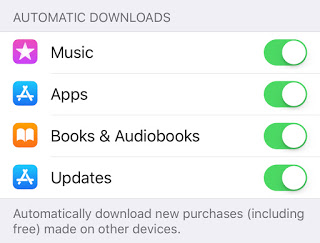To turn off automatic updates for Snapchat go to “Settings” and select “iTunes & App Store.” Make sure the toggle switch next to “Apps” is to the left. If the toggle switch is to the right that means automatic updates is on and the new version of Snapchat will be automatically downloaded to your device.
The new Snapchat makes it difficult to access your friends’ Stories and gives more exposure to the Discover section where media outlets like Daily Mail and ESPN have their featured Stories.
 |
| How To Turn Off Automatic Updates For Snapchat? |
The tweet below sums up the last 24 hours for Snapchat users. If your app automatically updated you’re most likely panicking. The app was once easy-to-use but now it’s impossible to see new Stories from your friends unless you search them.
My Snapchat didn’t update so I’m chillin… pic.twitter.com/fdAL2JmS7l— Skai Jackson ♡ (@skaijackson) February 7, 2018
Snapchat is no longer the “overwhelming” app it once was but it’s also no longer the app we fell in love with. The easier-to-use layout was designed to attract older users. Now that Snapchat is a public company, it’s all bout their bottom line.
The new Snapchat update is more complicated than trying to turn on your friends shower.— Amber Frank (@ItsAmberFrank) February 7, 2018
There’s no way to be a for-profit company that keeps users happy. It’s one or the other and Snapchat has made its choice loud and clear.
What do you think about Snapchat’s new update? Share your thoughts in the comment section below.
[playbuzz-item item=”1852e1ab-d828-4517-8627-199e49b2d436″ wp-pb-id=”225966″]