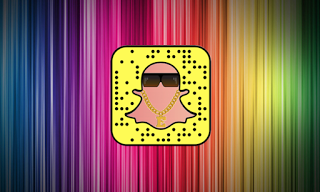Creating Snapchat rainbow text is easier than you think. Use the following steps to create rainbow text. You don’t need to jailbreak your device in order to add colorful lettering to your Snapchat images. Remember, jailbreaking your phone invalidates your warranty and makes your device vulnerable to malware.
Use the following steps to create rainbow text on Snapchat:
- Take a picture
- Press the “T” in the top right corner to add text to your image
- Type the text that you would like on your image
- Press the “T” to make the text larger
- Click on the text
- Press and hold the text until a menu pops up
- Select the area of the text you would like to modify
- Use the slider in the top right corner to change the color of your text
 |
| Snapchat Rainbow Text |
How To Get Rainbow Filter On Snapchat
Since you’re in a colorful mood add a rainbow filter to your next Snapchat selfie. Here’s how:
- Update Snapchat
- Open Snapchat
- Tap the circle icon to take a photo of yourself
- Press and hold your face
- Scroll through the lenses to find the rainbow
- If it advises you to open your mouth, do so to activate the rainbow filter