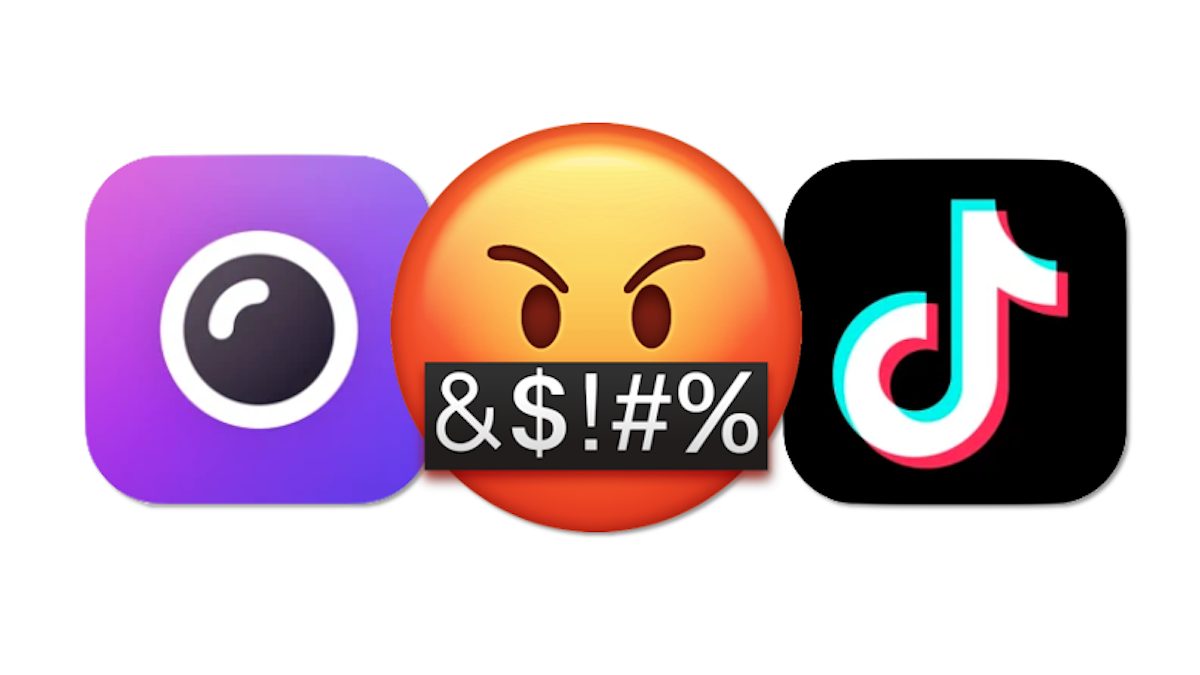Use the instructions below to get the bleep filter on TikTok. The Threads from Instagram app has a bleep censor that detects when you say cuss words and bleeps them out by playing a beep sound instead of profanity.
Use Voice Notes On Instagram Threads To Bleep Out Cuss Word
- Download Threads from Instagram to use the bleep filter on TikTok.
- iOS: Head over to the Apple App Store to download Threads from Instagram.
- Android: Here’s a link to the Instagram Threads app on Google Play.
- Open Threads from Instagram and click “Turn On” if you want to allow Threads to enable notifications. Or click “Skip” in the top right corner if you don’t want to allow Threads to notify you immediately whenever a close friend messages you.
- Voice Notes: At the Voice Notes page, you can click “Try It” to record a video while you’re talking.
- Camera: If you clicked “Try It” the app will take you to the camera. From the camera, press and hold the record button
 to and the start talking. Whatever you say will automatically show up on your video as text.
to and the start talking. Whatever you say will automatically show up on your video as text. - Take your finger off the record button and the app will play the video you recorded.
- If you used any bad words, the app automatically detects them and replaces them with a beep sound.
- The curse words you say do not appear as text, instead they are replaced with the following abbreviation &$!#%.
- Tap the download icon
 and the video will be saved to your camera roll or gallery.
and the video will be saved to your camera roll or gallery. - TikTok: Open the TikTok app to upload the video you saved using Threads.
- Tap the + at the bottom of the screen and then tap the Upload icon
 to access your image gallery and select the video you saved from Threads.
to access your image gallery and select the video you saved from Threads.
Have you tried the Instagram Threads bleep filter on TikTok? Let us know in the comment section below.