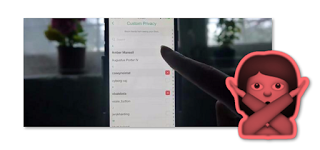Snapchat’s recent update has users asking: What does the red X mean on Snapchat? There are several red X’s shown on the app. This article will cover each one. The first red X this article will detail is used to delete content. The second red X confirms when you block a friend from viewing your content.
Delete Audio Or Video Notes By Dragging The Camera Button The The Red X
If your let go of the camera button while recording your Video Note, the file will send. If you record a video you don’t like keep holding the camera button and drag it to the red X.
When You Block Friends From Seeing Your Story You’ll See A Red Box With A X
After you select the ‘View My Story’ option on Snapchat you can select specific people that have the ability to see your story. You can choose ‘Everyone’ to make your story available to anyone on Snapchat, including users you’re not friends with. You can choose ‘My Friends’ if you only want to grant your friends access to your content.
Finally, you can choose ‘Custom’ to select specific users to block from your Snapchat story. As you select users to block, you’ll see a red box with a X.