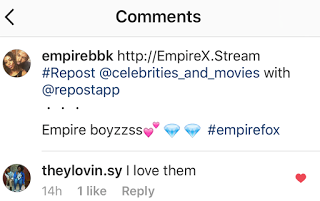How do you like a comment on Instagram? It’s all about spreading love on Instagram. The photo-sharing app finally lets users like comments. Social media bullying has increased over the years and Instagram wants it to stop. The company is on a mission to make the platform a happy environment for self-expression.
Follow these steps to like a comment on Instagram:
- Click on an image with comments
- Select the “View all # comments” link
- Click on the “Load more comments” link
- Click on the heart next to the comment you wish to like
 |
| How To Like A Comment On Instagram |
If you don’t see hearts next to the comments on your device try updating the app. If you’re still not able to like comments after you update Instagram, try deleting the app from your device. After you delete the app, restart your device and then reinstall the app. If you still don’t have the ability to like comments, be patient. Instagram is working hard to make the option available, on all devices, as quickly as possible.
The app also lets you turn off comments. To turn off comments select one of your pics and then click the 3 dots in the top right corner. Select “Turn Off Commenting” on the popup menu.
What do you think about all of Instagram’s recent changes?