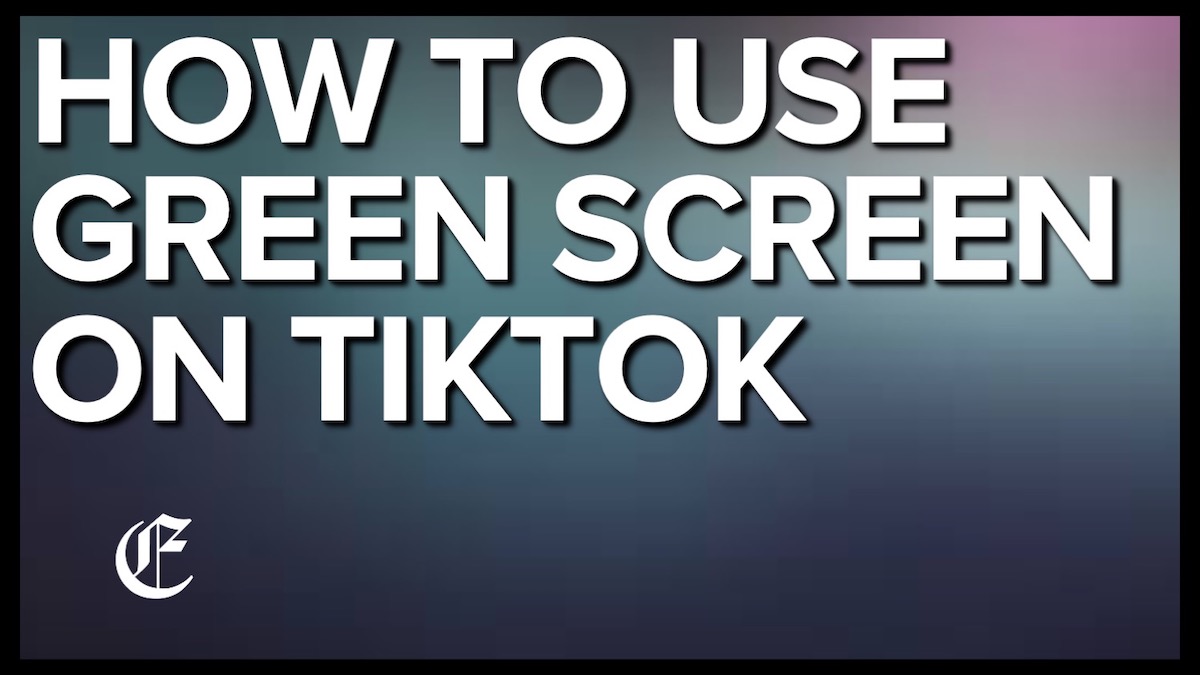TikTok’s green screen allows users to superimpose a photo or video over a background of their choice.
Check out the video below for a more detailed tutorial on TikTok’s green screen effect:
How To Use The Green Screen Effect
To use TikTok’s green screen effect, follow these steps:
- Open the TikTok app.
- Tap the add media button
 , at the bottom center of the screen to create a video.
, at the bottom center of the screen to create a video. - Tap the “Effects” button
 , at the bottom left of the screen.
, at the bottom left of the screen. - Tap the white “Green Screen” text from the menu.
- The image below shows wide range of green screen options TikTok has to offer:

- Choose the “Green Screen” icon, shown below:

Here’s a list of all the different green screens TikTok currently offers:

- After clicking the Green Screen icon, TikTok will (if you have given them permission to do so) superimpose you onto a background image from their gallery.
- If you have given TikTok access to your entire camera roll, your images will appear and you’ll be able to click on an image to make it your background.
- When you’re satisfied with your background and your position, tap the red button to record your video.
- Use your imagination and create amazing videos with TikTok’s #greenscreen
Which green screen effect is your favorite? Let us know in the comment section below.